How do I sign up for Merit TV?
Desktop Instructions:
- To sign up to stream Merit TV for FREE visit https://www.merittv.com/.
-
Click on the white sign in button in the top right corner of your desktop screen.
- A sign in pop up box will appear in the center of your screen. At the bottom of this box, you will see a link that says "Don't have an account? Sign up". Select the "Sign up" link.

- Enter your email address, first name, last name, and password. Your password must be 8 characters long. Once you've entered your information, click the "Sign Up" button.
You're all signed up! Enjoy Streaming.
Mobile Instructions:
- To sign up on our mobile app, download it here on iOS. Or, download it here on Google Play.
- Open the app and click the gear icon in the top right corner of your screen.

- Select the first option "Create Account or Log In".

- At the bottom of this box, you will see a link that says "Don't have an account? Sign up". Select the "Sign up" link.

- Enter your email address, first name, last name, and password. Your password must be 8 characters long. Once you've entered your information, click the "Create Account" button:
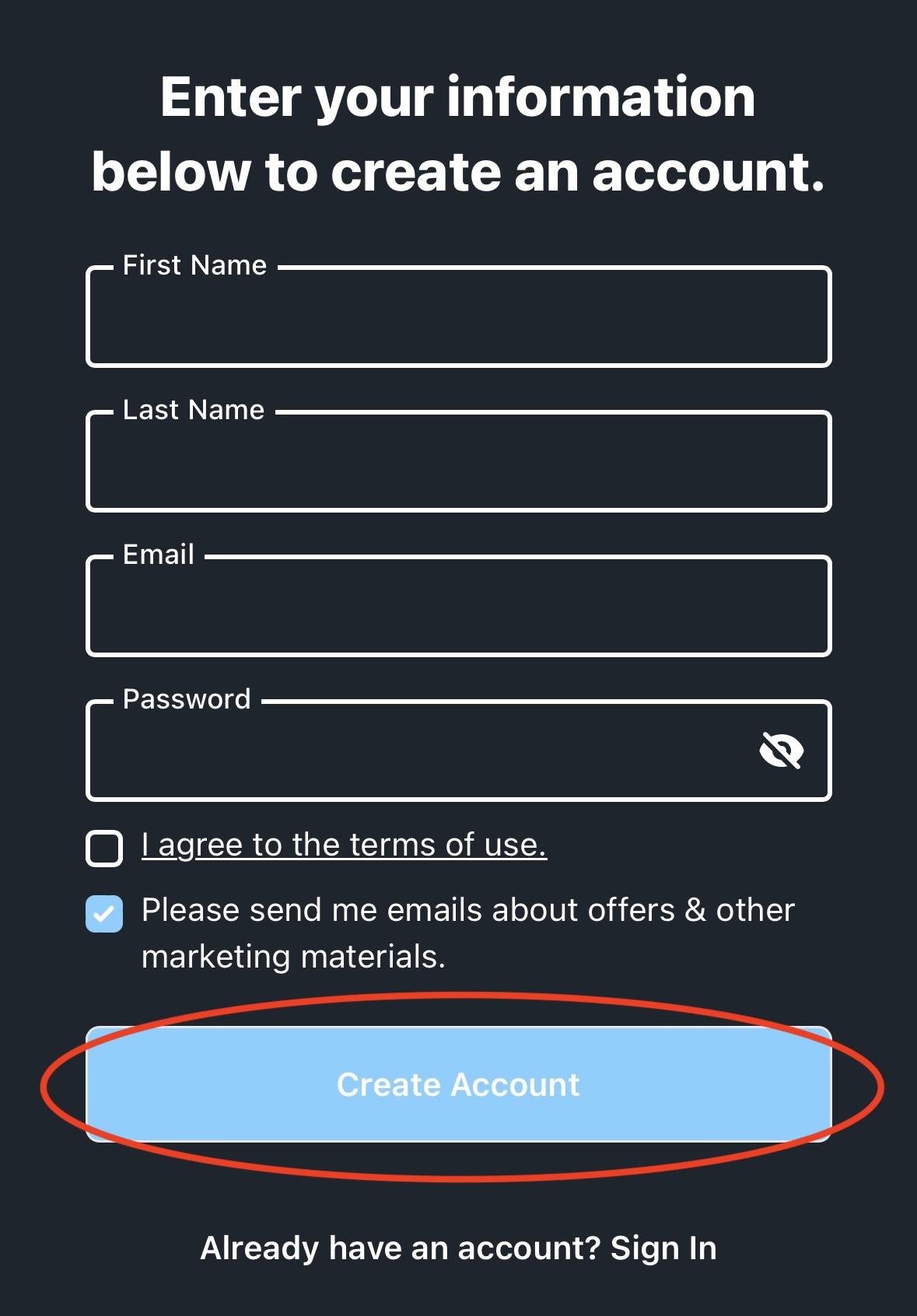
You're all signed up! Enjoy Streaming.

